A well-done website redesign case study is one of the best resources any business can use when planning a major overhaul. It shows real-life strategies, decisions, challenges, and results that offer practical lessons. When done right, such a case study is not just a story—it’s a roadmap to achieving better user experience, higher engagement, and stronger business outcomes.
If you’re considering refreshing your online presence, exploring a website redesign case study can help you avoid common pitfalls and make informed decisions. This article dives into what makes a redesign case study valuable, elements to look for, and examples that illustrate the power of smart redesigns.
Whether you’re working on a website redesign case study ux project or interested in an app redesign case study, the insights are relevant across digital platforms.
Why Study a Website Redesign Case Study?
Businesses often jump into a redesign because their website looks outdated or traffic is declining. But a successful redesign goes deeper. It’s about aligning the website’s function, design, and user experience with business goals. That’s why a website redesign case study is so important—it shows how another organization achieved measurable improvements through specific actions.
Benefits of studying a website redesign case study include:
- Learning from real-world challenges and solutions
- Gaining insight into effective redesign processes
- Understanding how UX changes impact engagement
- Seeing documented results, such as traffic growth or lower bounce rates
- Finding inspiration for creative solutions tailored to your needs
A thorough case study provides a clear picture of the website redesign process, from initial planning to post-launch evaluation.

Key Elements of a Website Redesign Case Study
A well-prepared website redesign case study includes several essential components.
Project Background
This section introduces the company or brand, the purpose of their website, and what prompted the redesign. Was the site outdated? Were users struggling to find information? Or did analytics reveal declining engagement?
Goals and Objectives
Clear goals help measure success. A good case study details objectives like improving mobile usability, increasing organic search traffic, or streamlining the purchase process.
Research and UX Analysis
A website redesign case study ux focuses heavily on understanding users. This might include:
- Usability testing on the old site
- User surveys and interviews
- Heatmaps showing click behavior
- Analytics revealing drop-off points
UX insights shape the redesign’s direction and prevent repeating past mistakes.
Strategy and Planning
This stage includes creating wireframes, defining site architecture, and planning content updates. Documentation is crucial. Website redesign documentation records decisions, design iterations, and feedback from stakeholders.
Implementation
Here, the case study details how designers and developers executed the new vision, covering visual design, technical development, SEO considerations, and more.
Testing and Launch
Testing is essential to catch bugs and ensure the site functions correctly across devices and browsers.
Results and Metrics
A solid case study doesn’t end at launch. It includes data showing improvements like increased engagement, faster page loads, better search rankings, or higher conversions.
Website Redesign Case Study UX Insights
User experience is often the most significant driver behind redesigns. A website redesign case study ux section focuses on how changes improved usability, accessibility, and satisfaction.
UX insights might include:
- Simplified navigation that helps users find information faster
- Cleaner page layouts reducing cognitive overload
- Better mobile responsiveness for on-the-go users
- Improved color contrast and typography for readability
- Faster page load times reducing bounce rates
For instance, a retail website might discover that simplifying their menu from 10 options to 5 boosted user engagement and increased sales.
Website Redesign Documentation: Why It’s Crucial
Many redesigns stumble because teams lack clear documentation. Website redesign documentation ensures everyone stays aligned, decisions are traceable, and future maintenance is easier.
Good documentation includes:
- Site maps showing old vs. new architecture
- Wireframes and mockups with stakeholder feedback
- Content audits detailing what to keep, update, or remove
- Technical specifications for developers
- SEO plans to preserve rankings during migration
Proper documentation is an asset for anyone preparing their own website redesign case study, ensuring the lessons learned are clearly captured.
Website Redesign Examples: Learning From Real Projects
Real-world website redesign examples are invaluable. Let’s explore a few hypothetical examples based on common redesign scenarios.
Example 1: E-commerce Website
An online retailer noticed increasing cart abandonment rates. A website redesign case study revealed that the checkout process required too many steps. The redesign simplified checkout to just two screens. Post-launch, the site saw a 25% increase in completed purchases.
Example 2: Nonprofit Organization
A nonprofit found that users struggled to find donation information. The redesign focused on clearer calls-to-action, simplified navigation, and mobile optimization. Donations rose by 40% in the first three months after launch.
Example 3: B2B Company
A B2B technology firm noticed declining organic traffic. Their website redesign included updating keyword strategies, optimizing technical SEO, and improving page speed. Within six months, organic traffic had increased by 60%.
These website redesign examples show how thoughtful changes lead to measurable business benefits.
Insights From an App Redesign Case Study
While this article focuses on websites, an app redesign case study offers equally valuable lessons. Apps face unique UX challenges like small screen sizes, gesture controls, and offline functionality.
An app redesign case study might reveal:
- How simplifying navigation increased daily active users
- Why changing color schemes improved accessibility
- How reducing load times improved user retention
The principles of user-focused design apply to both apps and websites. A website redesign case study often overlaps with app projects in terms of UX goals and measurement of success.
SEO in a Website Redesign Case Study
SEO is critical in any website redesign. Many companies see traffic drops after a redesign because they neglect SEO basics. A thorough website redesign case study includes details on how SEO was preserved or improved.
Key SEO considerations in a redesign:
- Mapping old URLs to new ones with 301 redirects
- Maintaining keyword focus in updated content
- Creating new XML sitemaps and submitting to search engines
- Checking technical SEO elements like page speed and mobile usability
Failing to plan for SEO can erase years of hard work in search rankings.
Metrics to Track in a Website Redesign Case Study
A website redesign case study should include clear before-and-after data. Here are metrics that often appear:
- Organic traffic growth
- Bounce rate reduction
- Conversion rate increases
- Page load time improvements
- Mobile usability scores
- User engagement measures like average session duration
These metrics provide evidence that the redesign delivered measurable benefits rather than just a new look.
Timeline for a Website Redesign
A typical redesign timeline might look like this:
- Research and planning: 2-4 weeks
- Design and wireframing: 3-5 weeks
- Development: 4-8 weeks
- Testing and QA: 1-2 weeks
- Launch and post-launch analysis: ongoing
A well-prepared website redesign case study documents the timeline, highlighting how delays or quick wins impacted the project.

Common Mistakes in Website Redesign Projects
Even with a checklist, some mistakes are common:
- Ignoring mobile usability
- Overhauling the site without considering SEO impacts
- Failing to test thoroughly before launch
- Making design choices that prioritize appearance over usability
- Launching without stakeholder buy-in
Learning from a website redesign case study helps avoid these pitfalls.
How EEAT Applies to a Website Redesign Case Study
Google’s EEAT principles—Expertise, Authoritativeness, and Trustworthiness—should be considered in any redesign. A website redesign case study often discusses:
- Including author information on blog posts
- Highlighting certifications or trust signals
- Using authoritative sources for content
- Ensuring technical security measures are in place
Building trust is essential for ranking and user confidence.
Conclusion: Why Your Website Redesign Case Study Matters
A website redesign case study is more than a portfolio piece—it’s a valuable tool for learning and improving. Whether you’re starting a major redesign or planning minor updates, studying other projects can save time, reduce costs, and increase the odds of success.
Don’t just admire website redesign examples. Dive into the details, study what worked (and what didn’t), and apply those insights to your own website redesign process. Document your project thoroughly so you can create your own website redesign case study to help others—and remind yourself of the lessons learned.
Your website is one of your most powerful business assets. Take the time to learn from those who’ve walked the path before you. A thoughtful, data-driven approach will ensure your next redesign isn’t just a facelift—it’s a strategic move that drives real results.